
Get the SAP ERP Essentials First
So often I get the question:
“I’m brand new, how do I learn SAP?”
This is the perfect course for learners looking for an introduction to SAP ERP or as a refresher for students who haven’t worked with the software in a while.
This page contains affiliate links and I will be compensated if you make a purchase after clicking on my links.
This course starts with an overview of SAP ERP.
It explains the difference between master data and transactional data, the benefits and limitations of SAP, the ins and outs for a typical implementation, and the unique meaning of clients in SAP.
We’ll cover nine commonly used SAP modules including:
SAP Controlling (CO)
SAP Quality Management (QM)
SAP Plant Maintenance (PM)
SAP Project System (PS)
SAP Human Capital Management (HCM)
Then we’ll explore SAP navigation by covering logging in, transaction code navigation and effective searching. And finally, we’ll look at how to enter selection criteria and run reports, and how to uncover results that meet your needs.
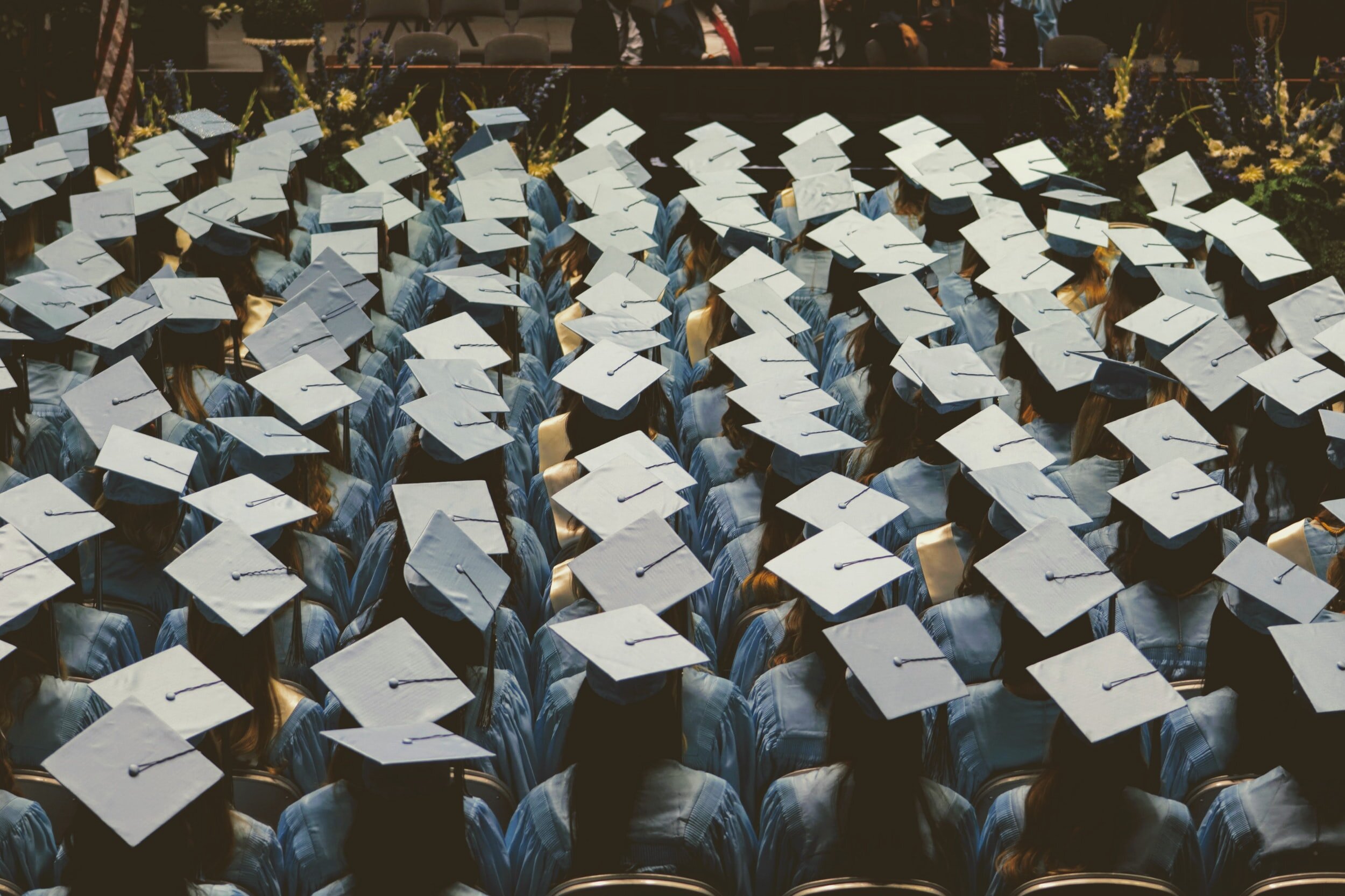
Get Certified
When you successfully complete this course, you’ll qualify for one (1) continuing education credit from the National Association of State Boards of Accountancy (NASBA).
To receive this credit, you’ll need to complete all videos and chapter quizzes, complete the final exam within one year from completing the course, and score 70% or higher on final exam.
Upon completion you also get a LinkedIn Learning certificate that you can add and proudly display directly to your LinkedIn profile.
See What SAP ERP Essentials is All About
Want to get a feel for this introductory SAP course? Watch a few lessons first:
SAP Benefits and Limitations
In this video we look at why companies implement SAP. From eliminating information silos to SAP’s robust security the list of benefits is long. SAP also has some drawbacks. This lesson looks at SAP’s total cost of ownership (TCO) and other limitations of SAP ERP.
SAP Financial Accounting
In this video we cover the major components of the SAP Financial Accounting (SAP FI) module. We take a high level look at the General Ledger, Accounts Payable, Accounts Receivable, and Asset Accounting.
Logging on to SAP
In this video, we dive into the system, and we look at logging in to the SAP GUI.
We choose a connection and enter our client, user, and password to log in to SAP.


